Rental Process
Rentals

Rental Process
Renting IT equipment like laptops, desktops, workstations, servers, and peripherals generally follows a similar process, although specific steps and details might vary slightly between rental providers. Here’s a comprehensive overview of the typical rental process:
- Identify Your Needs:
- Determine the Type of Equipment: Clearly define what you need (laptop, desktop, workstation, server, specific peripherals like monitors, keyboards, mice, webcams, or accessories like projectors, cables, etc.).
- Specify Technical Requirements: For computers and servers, outline the necessary specifications such as processor speed, RAM, storage capacity, graphics card, operating system, and any specific software requirements. For peripherals, consider resolution, size, connectivity, and any specific features.
- Determine the Rental Duration: Decide how long you will need the equipment (days, weeks, months). Rental periods can often be flexible.
- Define the Quantity: Specify the number of units required for each type of equipment.
- Establish Your Budget: Have a rough idea of how much you are willing to spend on the rental.
- Review and Accept the Quote:
- Carefully Examine the Quote: Ensure all the equipment you need is included, the specifications are correct, and you understand all the associated costs and terms.
- Negotiate (If Possible): For larger or longer rentals, you might be able to negotiate the price.
- Clarify Any Doubts: Don’t hesitate to ask the rental provider any questions you have before proceeding.
- Accept the Quote: Once you are satisfied, formally accept the quote, usually by signing a rental agreement or providing written confirmation.
- Sign the Rental Agreement:
- Read the Agreement Thoroughly: This is a crucial step. Understand your responsibilities, the rental provider’s obligations, liability for damage, return procedures, and any penalties for late returns or breaches of the agreement.
- Provide Necessary Information: You will likely need to provide identification, contact details, and payment information. Organizations may need to provide company details and authorized signatory information.
- Pay Security Deposit (If Required): Some rental companies require a security deposit, which is typically refunded upon the safe return of the equipment.
- Delivery and Setup (If Applicable):
- Coordinate Delivery: Arrange a delivery time and location with the rental provider.
- Inspect Equipment Upon Arrival: Carefully check the equipment for any damage or missing items upon delivery. Document any issues immediately and inform the rental provider.
- Setup: Depending on the agreement, the rental provider might offer setup services. For simpler rentals (like peripherals), you will likely handle the setup yourself. Ensure you have all necessary cables and connections.
- Usage Period:
- Use the Equipment Responsibly: Operate the equipment according to the terms of the rental agreement and treat it with care.
- Contact Support for Issues: If you encounter any technical problems during the rental period, contact the rental provider’s technical support for assistance.
- Return the Equipment:
- Schedule Pickup (If Applicable): If the rental provider is handling pickup, arrange a convenient time and location for the return.
- Prepare the Equipment for Return: Ensure all items are included (cables, accessories, etc.) and the equipment is in the same condition as when you received it (allowing for normal wear and tear).
- Document the Return: Obtain a receipt or confirmation of return from the rental provider.
- Inspect Equipment Upon Return (If Present): If possible, be present when the rental provider inspects the returned equipment to address any potential issues immediately.
- Final Invoice and Security Deposit Refund:
- Review the Final Invoice: Check for any additional charges (e.g., late return fees, damage costs).
- Security Deposit Refund: If a security deposit was paid, ensure it is refunded according to the terms of the agreement, after the rental provider has inspected the returned equipment.
Key Considerations:
- Insurance: Inquire about insurance options to cover potential damage or loss of the rented equipment.
- Data Security: For computers and servers, ensure you have a plan for securely wiping any sensitive data before returning the equipment. Some rental providers may offer data wiping services.
- Communication: Maintain clear and open communication with the rental provider throughout the process.
Rental Process Inquiry Form

Our Services

Call us:
+91 7603944011, +91 8072637410, 044 47658537

Email us:
enquiry@hizonesolutions.com
Copyright ©2024 hizonesolutions.com All Rights Reserved